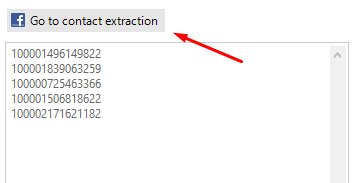Extracting Facebook user IDs
1. Enter your Facebook username and password in the built-in browser:
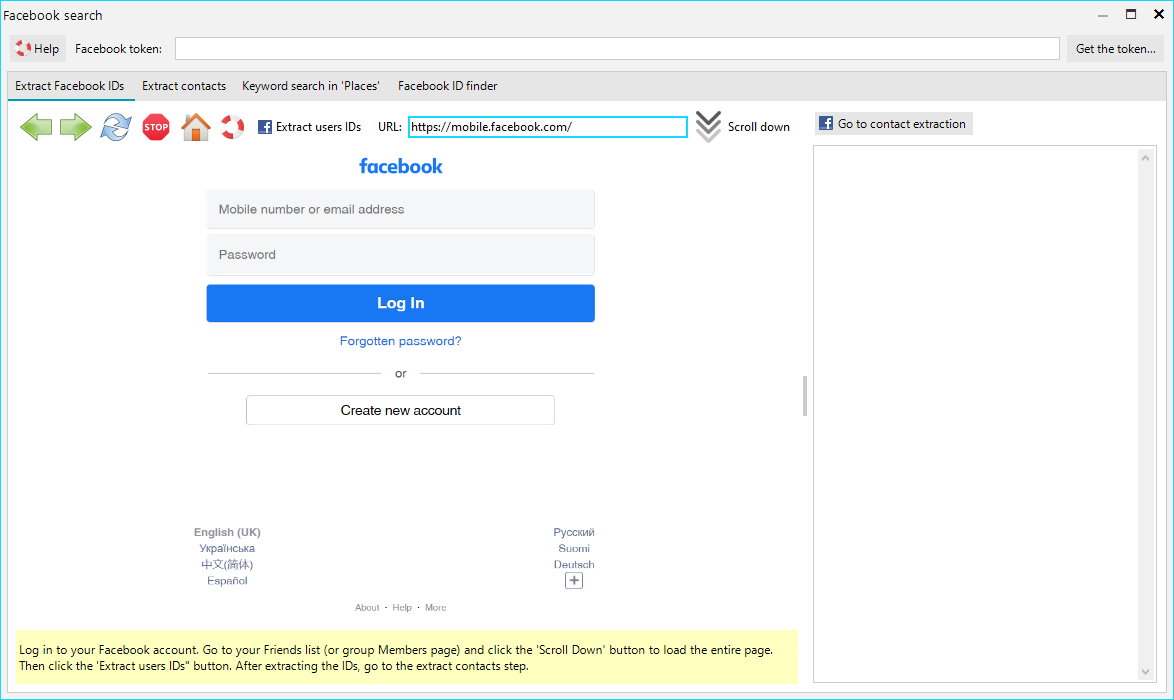
2. Go to the your Friends page or the selected user Friends page (you can also extract members of groups or public pages by going to the page where the list of subscribers is published):
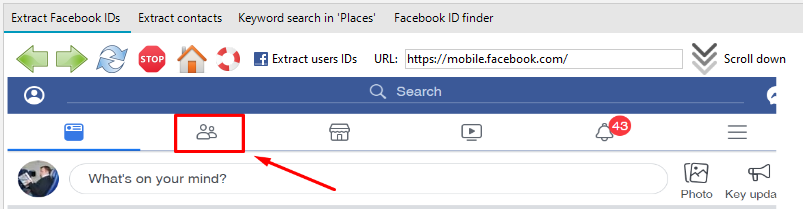
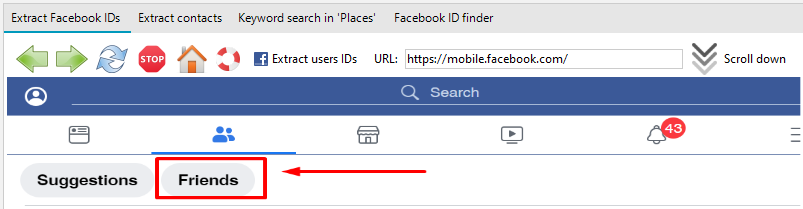
3. Facebook does not display all friends/followers/group members on the page. As you can see, there are 57 friends in this example, but only 10 are displayed. To load the entire page, click the Scroll down button and wait until for the process to complete.
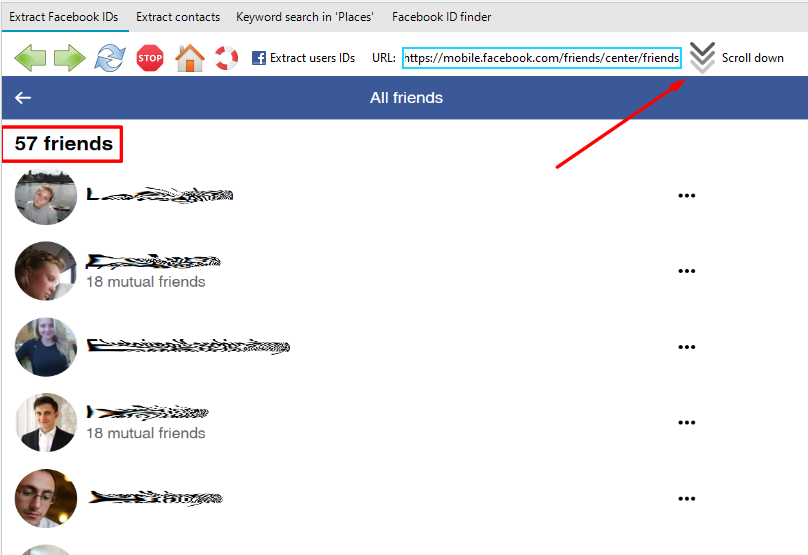
When page scrolling is complete, LetsExtract will display a message:
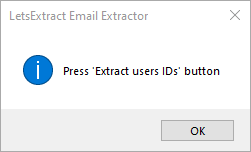
If there are a lot of subscribers, it is not necessary to wait until the process is completed. You can interrupt it by clicking the  button.
button.
4. Click the Extract users IDs button:
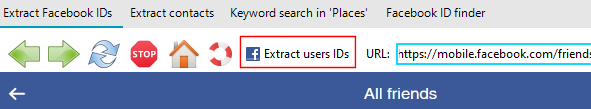
5. When the found user IDs appear on the right, proceed to the next step. Click the Go to contact extraction button.