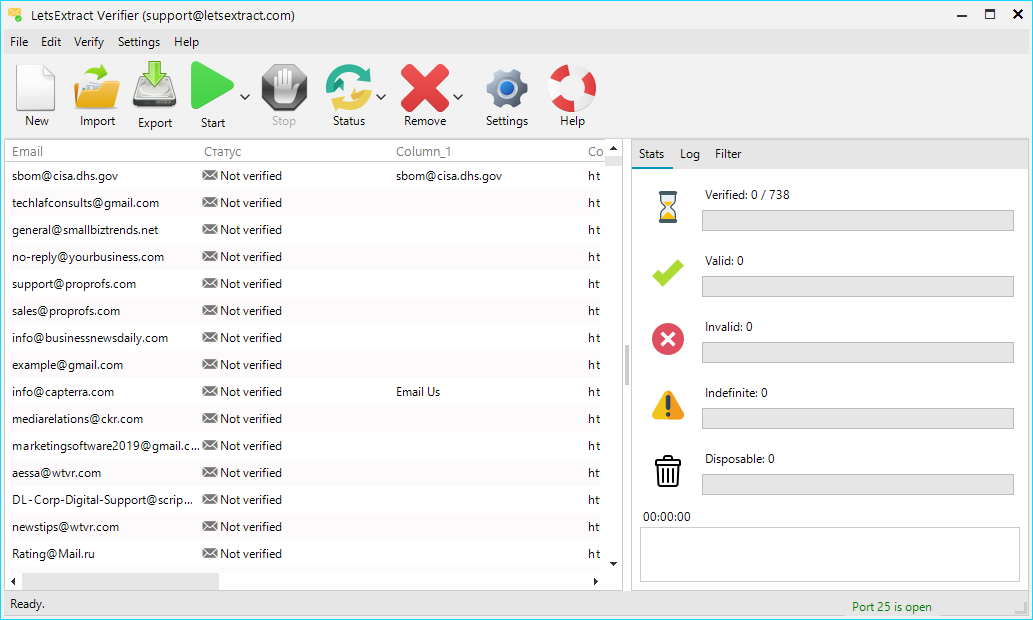Importing contacts
Select the File - Import menu item or click the Import button in the Email Verifier toolbar.
Click the Browse button in the appeared window and navigate to the file to be imported:

Three file formats are available:
-
CSV file
Both files with column headers and without them are supported. A separator is a semicolon, a comma, or a tab. All columns are imported.
-
Excel document
All popular versions of XLS, XLSX documents are supported. All columns are imported.
-
Text file
Only email addresses are imported. Formatting does not matter (one per line, with separators, etc.).
Options
Clear data – all previously downloaded data will be deleted.
New emails only – existing email addresses will be skipped.
Choosing a column with email addresses
If an imported CSV/Excel file has multiple columns, choose the column that contains email addresses:
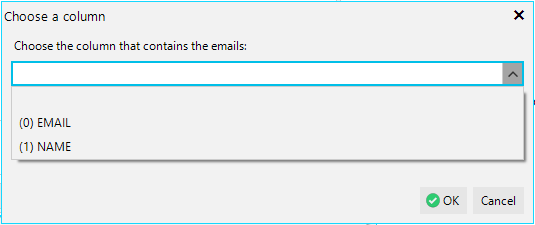
After successful import, the email addresses and related information (other columns, validation status) will be displayed in the data area: