Port 25
In the Full verification (direct connection) mode, Email Verifier emulates operation of a mail server by connecting to the recipient server through port 25. This port must be open, but sometimes it is closed by Internet service providers (ISP). If the port is closed, use the Full verification mode (via scripts) or change your Internet service provider.
How you can check that port 25 is open
Press Win+R or select Run from the Windows Start menu:
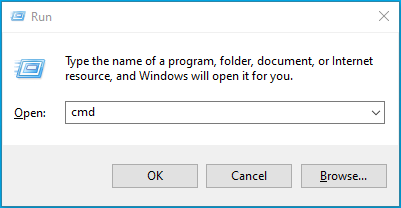
In the appeared window enter cmd and click OK.
At the command prompt, type:
telnet smtp.gmail.com 25 and press Enter
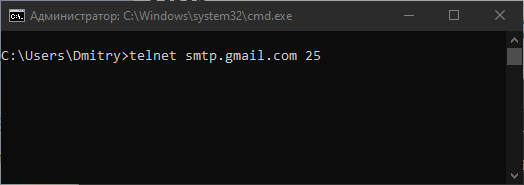
If you see the message:
"Telnet is not recognized as an internal or external command, operable program, or batch file", it means you do not have the Telnet utility enabled. To enable it, go to Start menu - Control Panel - Programs - Programs and Features - Enable or disable Windows components. Select the check box next to Telnet Client. Type the above mentioned command again.
If you see an invitation (">" symbol), port 25 is opened by your ISP and the problem is most likely caused an antivirus or a firewall on your computer. Try reinstalling LetsExtract by running the installation file with administrator rights, or add the executable files of the program to the exclusion list (white list) of your antivirus.
If you receive an error message about failed connection to the smtp.gmail.com server, then the port is closed.
Try contacting your ISP and ask them to open port 25. If it is not possible, change your ISP.