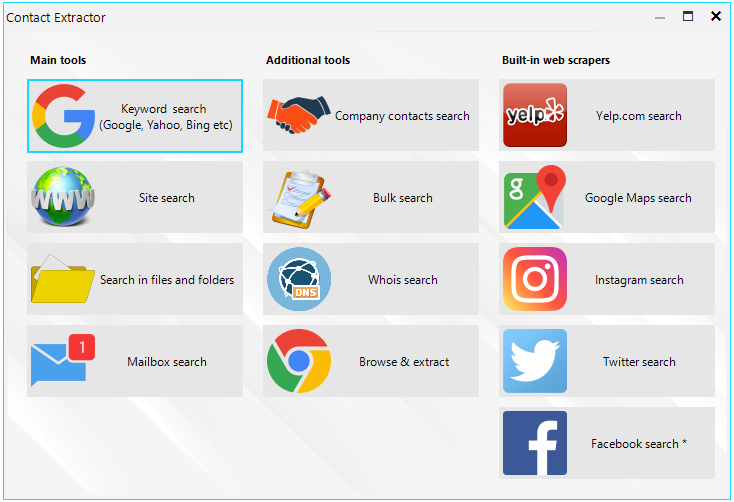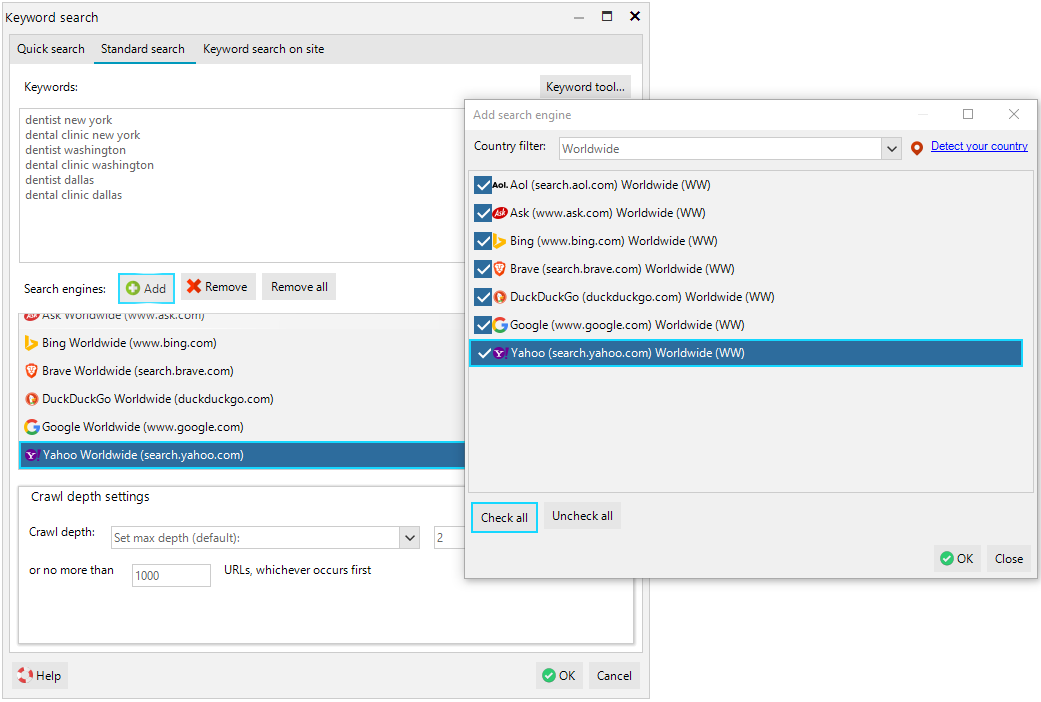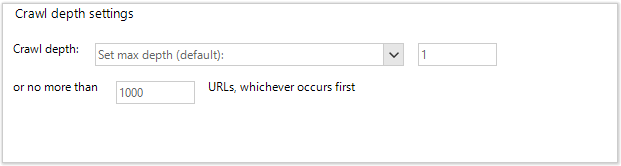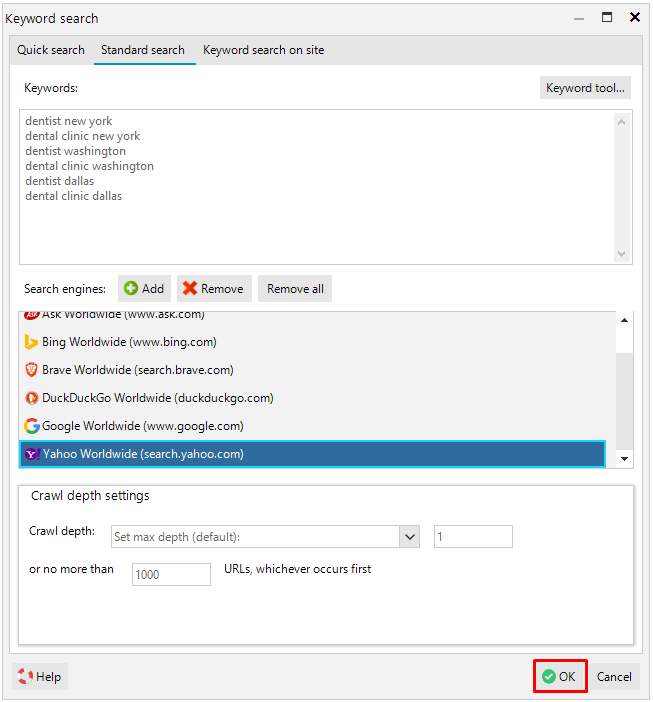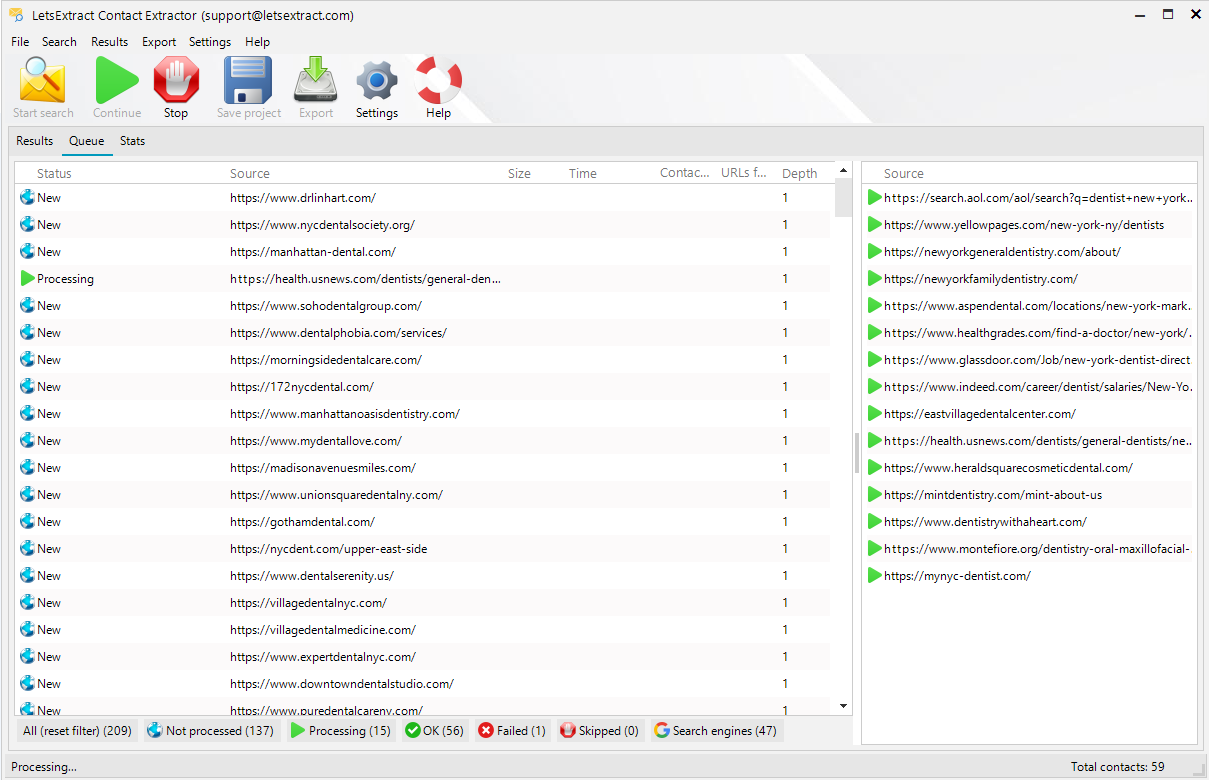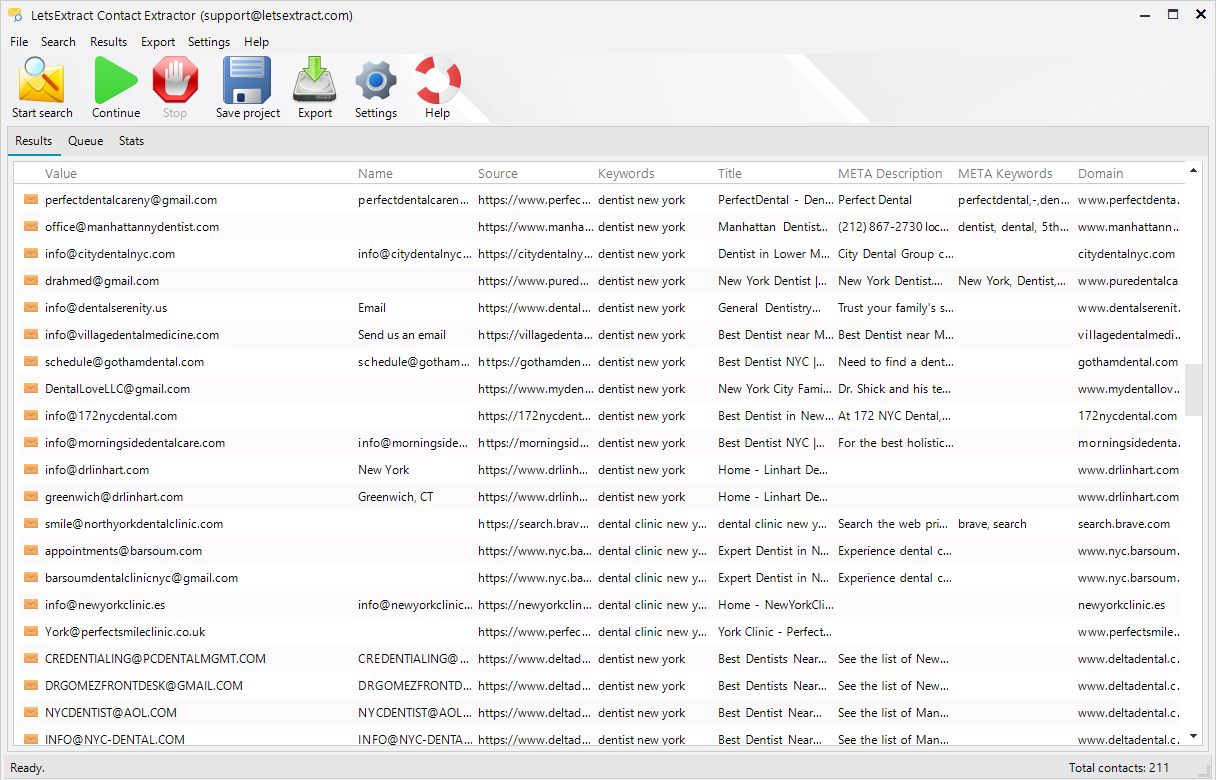How to extract emails by keywords with LetsExtract
To extract email addresses by keywords, Contact Extractor sends your keywords to search engines (Google, Yahoo, Bing, Ask, Baidu, Yandex, etc.) and receives a list of URLs. This process is absolutely similar to how we use Google to find the required answers to our questions. The difference is that the program does it automatically and works with several search engines simultaneously.
After receiving the list of URLs, LetsExtract navigates through them and starts parsing sites. The depth of parsing depends on the "Crawl Depth" value. While loading sites pages, the program scrapes email addresses, phones, as well as information about the page - the title, description, keywords, etc.