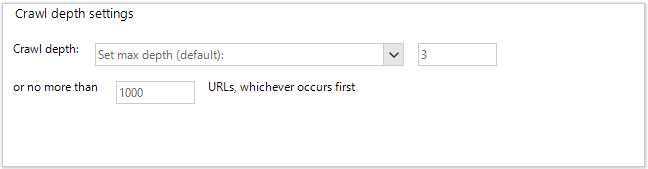Features of search engines
Geolocation
Search engines (Google, Bing, Yahoo, Yandex, Baidu, etc.) try to give the most relevant search results. Search queries can be:
Geo-independent (example: cookie recipe, house drawing download)
Geo-dependent (example: buy cookies, home building)
When receiving a search query, search engines first check your IP address. Search results for geo-independent and geo-dependent queries are not the same in different countries and for different languages. For example, even for a geo-independent query, search results will be significantly different if you make a query from different IP addresses, while the query language remains the same.
A search engine then determines geo-dependency of the query. For a geo-dependent query, a search engine will first try to offer you the sites of your state/region/city/district, etc. In this type of query, it makes sense to add location, especially if you want to find contacts of the sites in a region different from yours (for example: buy cookies miami, home building florida). This is what LetsExtract does in the Quick search by keywords mode.
Summary: If you need to collect contacts of companies from a particular country/region/city, etc., mention location and use proxy servers of the relevant region.
Relevance
Let’s look at the example to figure out relevance of the collected contacts.
Our customer support received a question: "Please let me know how to select only glass factories. Keywords: glass factory. The obtained results contain a mix of contacts of real factories, contacts of dealers and contacts that are not related to glass."
Here is how our program works:
1. LetsExtract sends your keywords to the search engines (Google, Bing, Yandex, Baidu, etc.) and receives URLs the same way when you enter a search query and get results in your browser.
2. LetsExtract goes to the received URLs and searches for contacts, collects them, and displays on the Results tab.
So relevance can be managed by:
1. Keywords and search operators. For example, by selecting the right keywords and putting them in quotation marks:
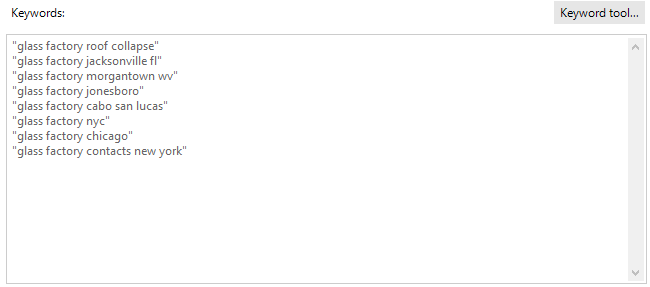
Learn more about search operators https://ahrefs.com/blog/google-advanced-search-operators/
2. Depth of site viewing (crawling).