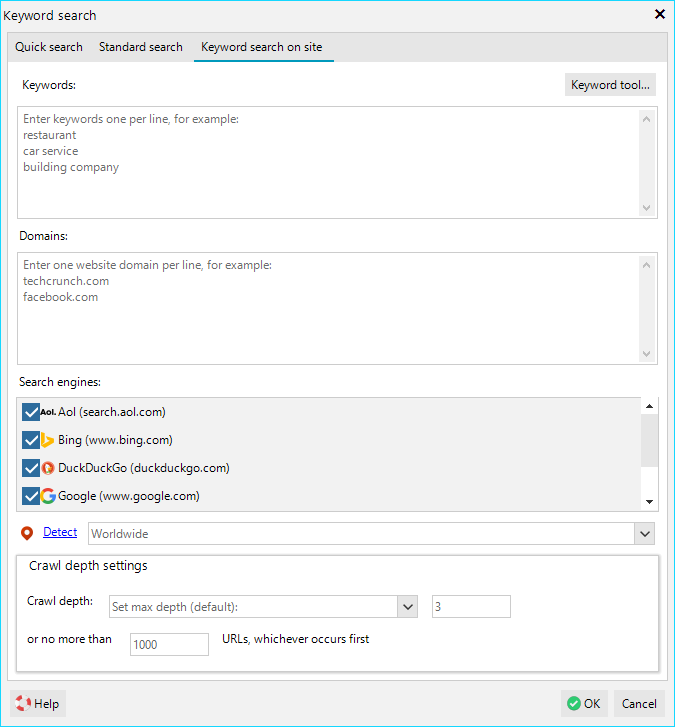Keyword search
Use the keyword search box to find contacts (email addresses, phone numbers, etc.) of the subject you are interested in.
This is how it works:
1. LetsExtract sends your keywords to the search engines (Google, Bing, Yandex, Baidu, etc.) and receives URLs the same way when you enter a search query and get results in your browser.
2. LetsExtract goes to the received URLs and searches for contacts, collects them, and displays on the Results tab.
Three modes are available: Quick search, Standard search, and Keyword search on site.
Quick search
This is the easiest way to collect contacts by keywords. All you have to do is enter your keywords and click OK.

Advanced options
-
You can specify a location, for example, a country. Alternatively you can enter a city, a state, or a region. If you do that, LetsExtract will send both the keywords and the locations. The search results/found sites are not filtered by location (see Features of search engines).
-
Selection of keywords
Standard search
In this mode you can select search engines that will be used to collect URLs and Crawl depth.
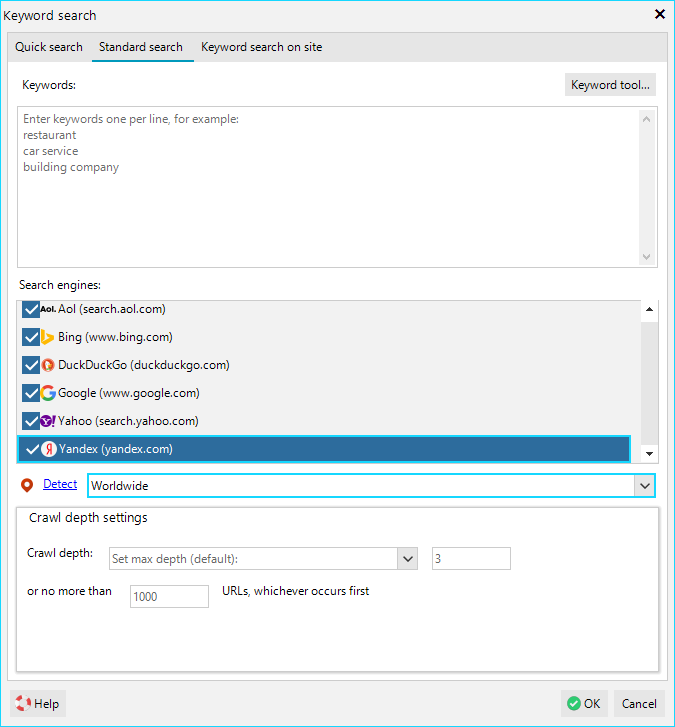
If you click the Detect button, a country from the CultureInfo value in your system will be entered in the location field. You will be offered search engines depending on the entered country.
For most tasks, no country selection is required. Just use Worldwide. Selecting a country/local search engine has little effect on search results (see Features of search engines).
Keyword search on site
This search mode is similar to using the "site:" operators. Learn more about the "site:" operator in the Google documentation.
Before you start searching, enter keywords and a list of site domains, one per line. Other options are similar to the Standard search mode (see above).