Google Maps search
Google Maps search is another built-in parser. It is a powerful tool for extracting the most relevant company contact details.
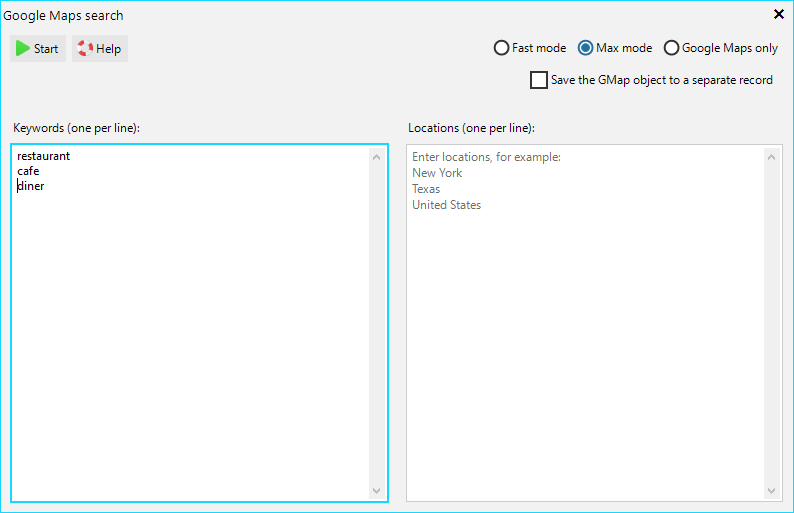
Specify the keywords and locations in the left and right lists, respectively. Click the Start button to start your search.
LetsExtract will send this information to Google Maps, collect search results, go to the links and extract contacts.
Fast mode – only the links from the search results will be followed (Crawl depth = 0). There will be fewer contacts, but the relevance is maximum.
Max mode – both the found URLs and the links from pages will be followed (Crawl depth = 1). There will be more contacts, but the relevance is worse.
Only Google Maps – LetsExtract will not load pages from search results. Most likely, there will be no email addresses at all, only phone numbers will be extracted (if the option is enabled in the settings).
Save the Gmap object to a separate record – LetsExtract will save the Google Maps search results as a separate line on the Results tab.
Example of Results based on for the entered keywords and locations:
