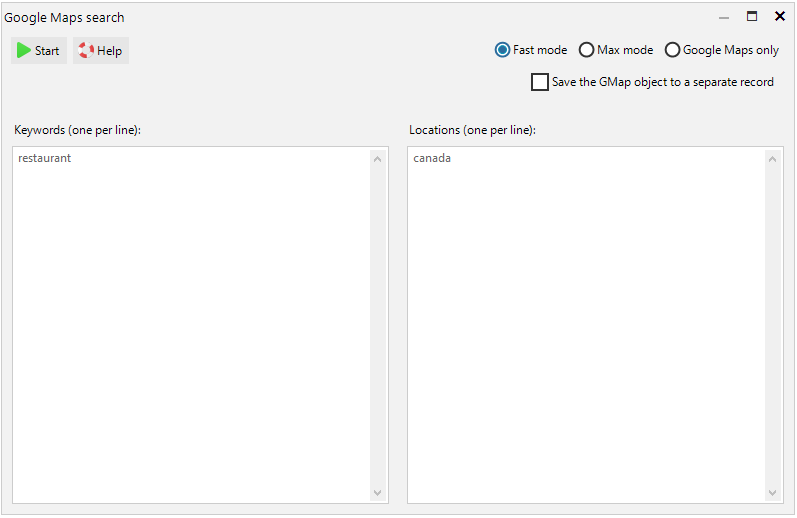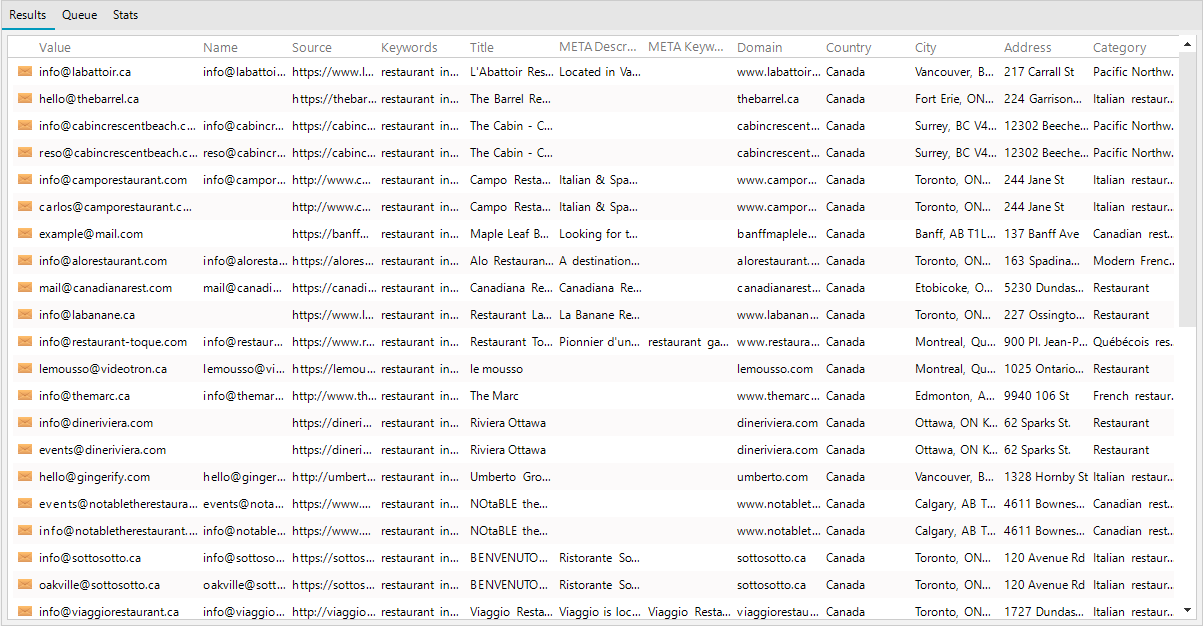A free trial version of the Contact Extractor program is available for download on our website.

Google Maps serves not only as a handy online mapping tool but also functions as a business directory, currently estimated to include between 200 and 500 million companies worldwide. This platform also shares features with social networks, as businesses can receive ratings and have a sophisticated review publishing system.
Extracting contacts from Google Maps is likely among the most efficient methods for generating leads, particularly effective in the B2B sector.
Google Maps Extractor is a recent addition to LetsExtract Email Studio. With our software, you can swiftly and effortlessly gather email addresses, phone numbers, names, addresses, categories, and other details from business listings on Google Maps. The search process operates automatically based on keywords and locations. The contacts obtained can be exported or verified for authenticity using the Email List Verifier. After that, you can transfer the leads to our email marketing program.