Verification of email addresses
There are three types of verifying email addresses:
Please note! When starting Email Verifier for the first time, enter your real email address (one or more) on the General tab (see Settings).
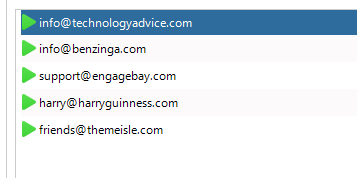
You can monitor the progress on the Statistics tab:
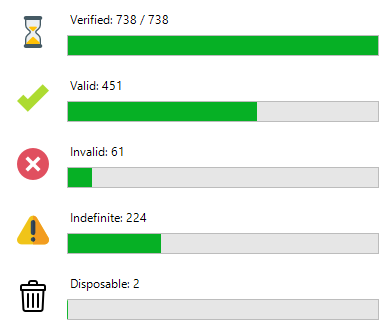
Statuses of email addresses will change during software operation:
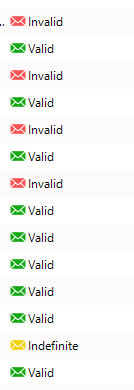
A detailed report on the verification of each email address can be found on the Log tab:

To stop verification, click the Stop button. To resume it, run it again after selecting the desired mode (quick, full, etc.). Only email addresses with the Not verified status will be processed. To change the status manually, select the desired email addresses (use the Ctrl or Shift keys for multiple selection) and click the Status button in the toolbar or select the Edit - Change status menu item.
Learn more: