A free trial version of the Contact Extractor program is available for download on our website.

Yelp is the largest directory of local businesses.
Yelp is not available in all countries (there are currently localized versions of Yelp for 111 countries). The most popularity this directory has in the United States. Companies are grouped by categories (cafes, restaurants, shops, beauty salons, etc.), there is also social networking functionality (you can "like", rate, share reviews with friends, etc.).
Note 1: Yelp changes the code of pages quite often, we keep track of this and update LetsExtract within a few days after the changes appear. If you don't have the program working properly, try updating to the latest version. If this does not work, please contact technical support.
Note 2: Phone extraction is disabled by default. You can enable it in the "Phone & IM Settings" tab of the program's Preferences window.
To launch Yelp parser, click "Yelp.com search" button.
Specify to start the search:
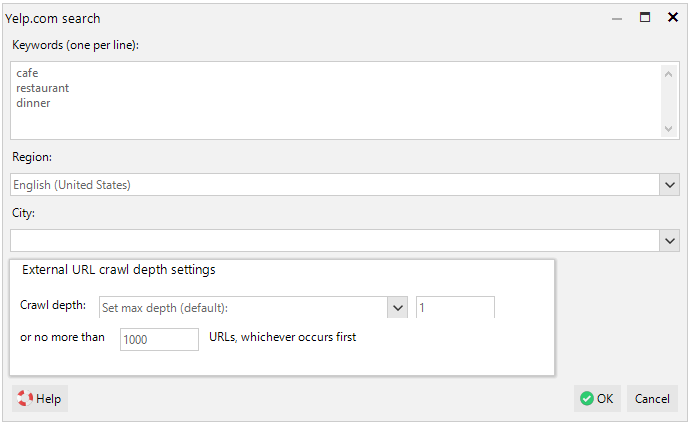
In this example, we will collect the contacts of restaurants located in New York. Let's specify: the key word - restaurant, Country: United States, City: New York. Then click "OK".
LetsExtract will send a request to Yelp and get the list of restaurants. If a corporation has a site, the program will open it and try to find contacts.
Change the value of Crawl Depth to specify LetsExtract how many pages of the place’s website should be downloaded. The default value Crawl Depth = 1, which means that LetsExtract will only load a page with a link from Yelp search results, and all the pages it links to.