What should I do if my e-mails go to the SPAM folder?
LetsExtract Email Sender has several useful tools to help you improve the deliverability of your emails.
Always use the built-in SPAM checker (we recommend mail-tester.com).
1. On the Message tab, click Spam check -> Mail-tester.com check.
2. Choose the SMTP server you will use for your mailing and send the test email.
3. Wait for some time and examine the result of the check. A good email should have a rating of at least 6. Here is an example of a great test:
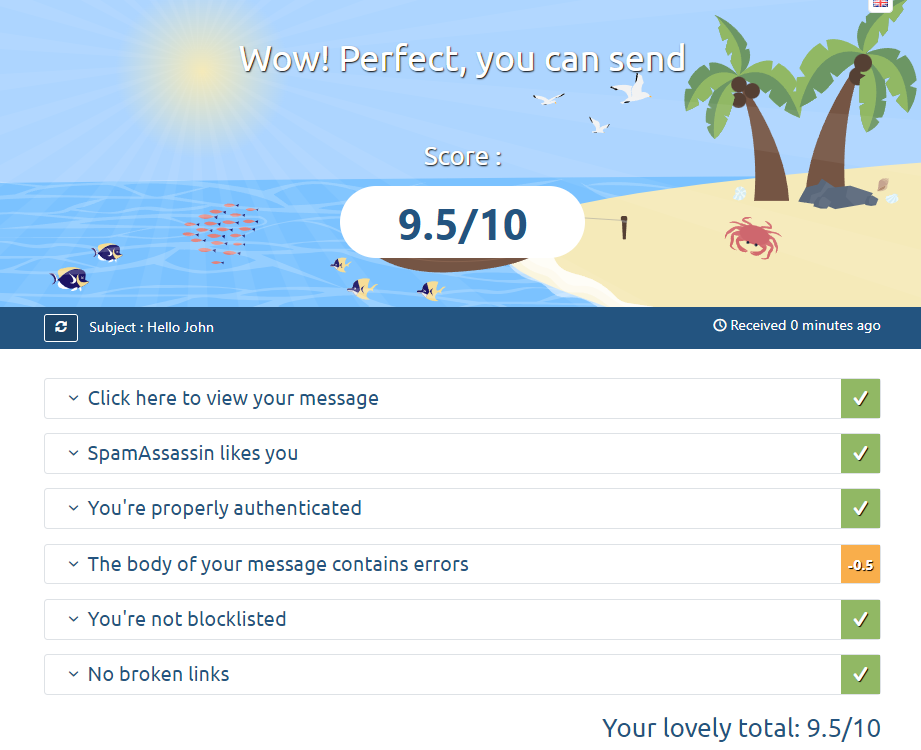
If your result is not so good, mail-tester will suggest you HOW TO FIX THIS. Just follow the recommendations.
SPIN-TEXT
If you send out a lot of identical emails, mail servers like Gmail will quickly ban you. LetsExtract has a word replacement tool. A quick example. String:
{Hello|Good afternoon|Hi|Dear sir|Dear friend|Good day}
Will output random words: Hello or Good afternoon or Hi, etc. for each email sent. The more of these substitutions you use in a mail, the more each mail will be different and the more mail will be delivered.
Use images instead of text
You can insert a picture in your email that will contain text or any other information you need. Add random text using a random text generator, making the font color white so that the text is not visible to the person.
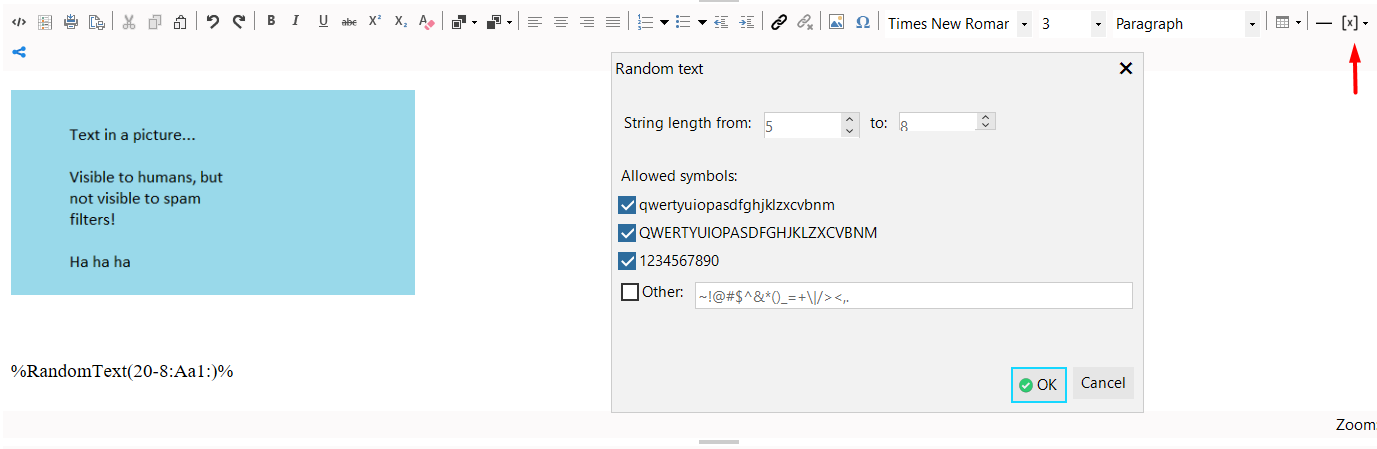
Use good SMTP servers
Mail-tester.com will most likely tell you if your server has a bad reputation. However, definitely you should not use suspicious and free SMTPs for your mailings.
Once again, check your content
Most SPAM filters have blacklists of keywords. For example: viagra, casino, crypto, sex etc. These words should not be in your email and links should lead to "white" sites. If this is not possible, use text in picture and link shortening services to hide them.
Change the sender's address
Reputation isn't just for SMTP servers. Your domain, IP address, or mailbox may be blacklisted.
Personalize the emails
If your mailing list has more info about the recipient ( in addition to the email address), you can insert it in the email as %Name%, %Company%, etc. Read more: https://letsextract.com/docs/variable_tags.htm


