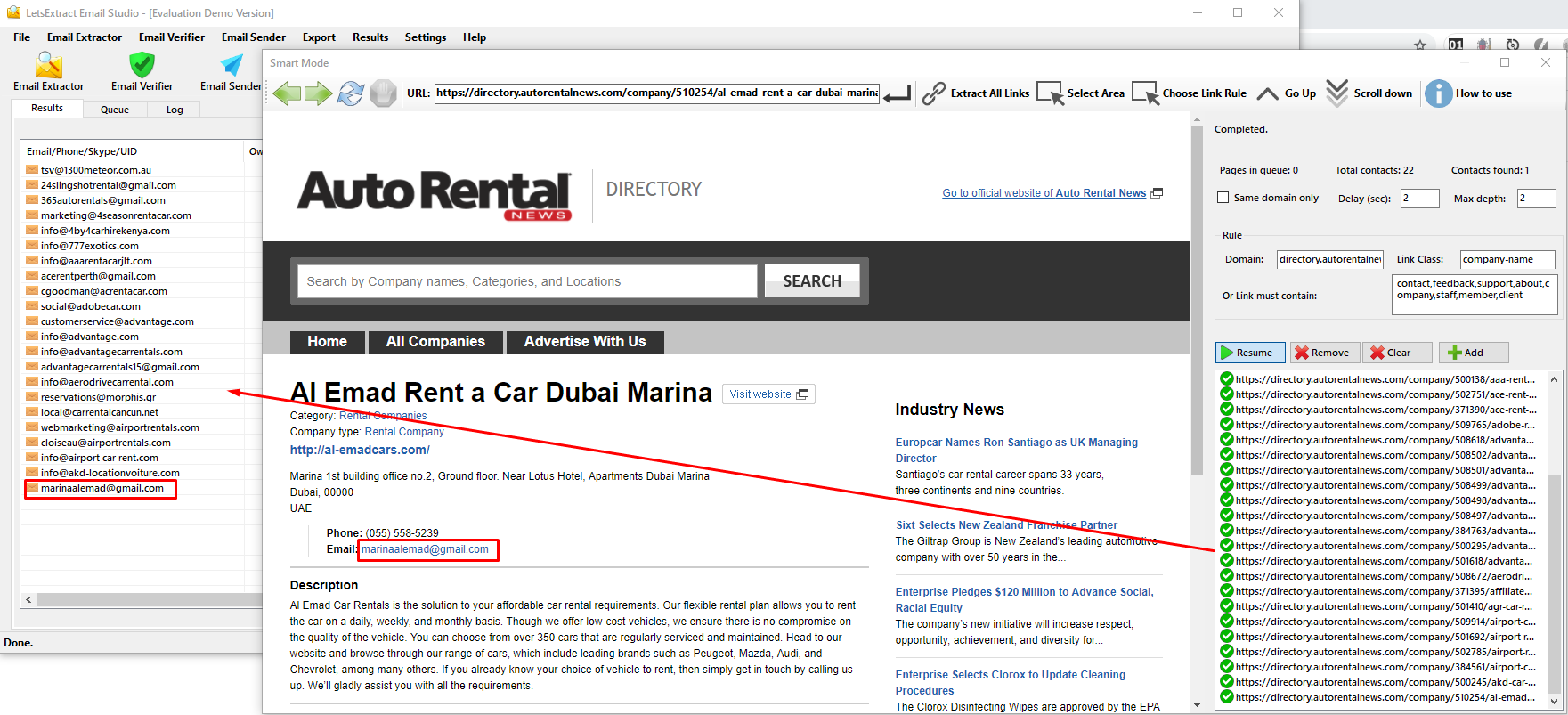Manual contact extraction mode
The manual mode is designed to work with the sites that hide email addresses (output with javascript) and the directory sites, as well as when you want to control everything yourself (just navigate to the pages you are interested in, and LetsExtract will automatically extract email addresses and other contacts).
In this example we will consider working with such a directory site.
1. Run LetsExtract and switch to semi-automatic mode.
2. In the built-in browser, go to https://directory.autorentalnews.com/category/rental-companies/car-rentals
3. Click the "Choose Link Rule" button and click the link to a page of any of the companies:
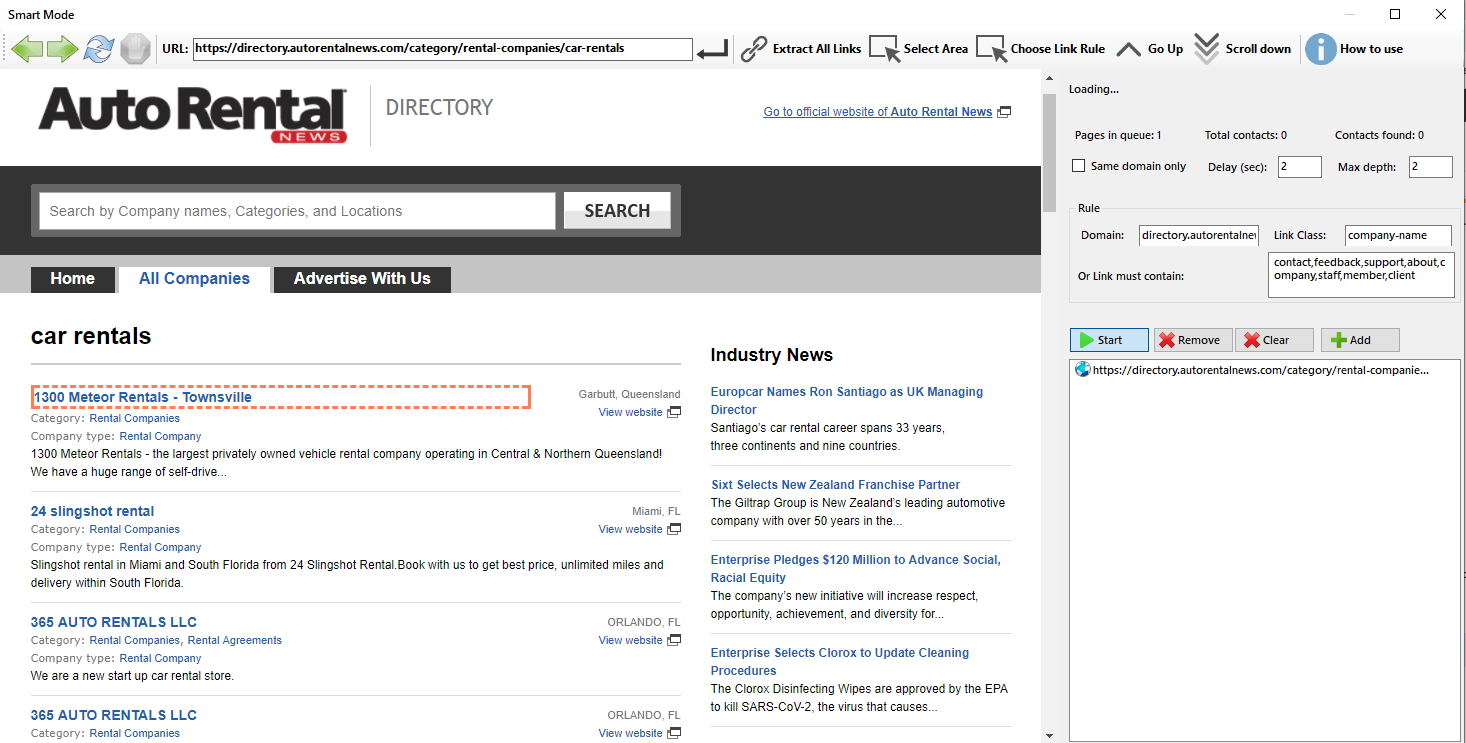
4. Press the "Start" button.
5. The program will go to the links with the specified condition, download the pages and collect email addresses: