A free trial version of the Contact Extractor program is available for download on our website.

LetsExtract allows you to extract email addresses, phone numbers and addresses from a Whois database.
Whois is a protocol that allows you to extract information about the owner of a domain. This information includes the domain owner's email address, contact phone number, address, the date when the domain was registered and the date the registration expires. The information can be stored both on a central server and directly on the server where the domain was registered.
All you have to do is specify a list of domains to check. LetsExtract will send queries to the central server for a particular domain zone (.com, .org, .net, etc.). If there is no information on the central server, the program will address the server where the domain was registered. LetsExtract Email Studio will extract this information and display it on the Results tab.
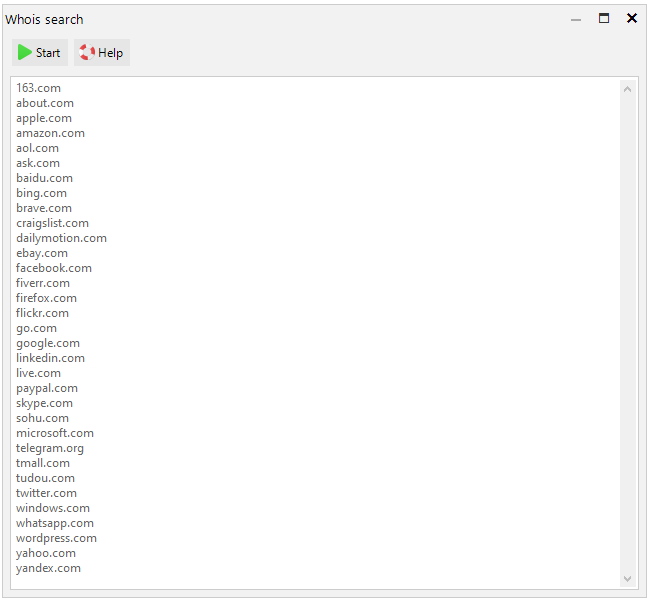
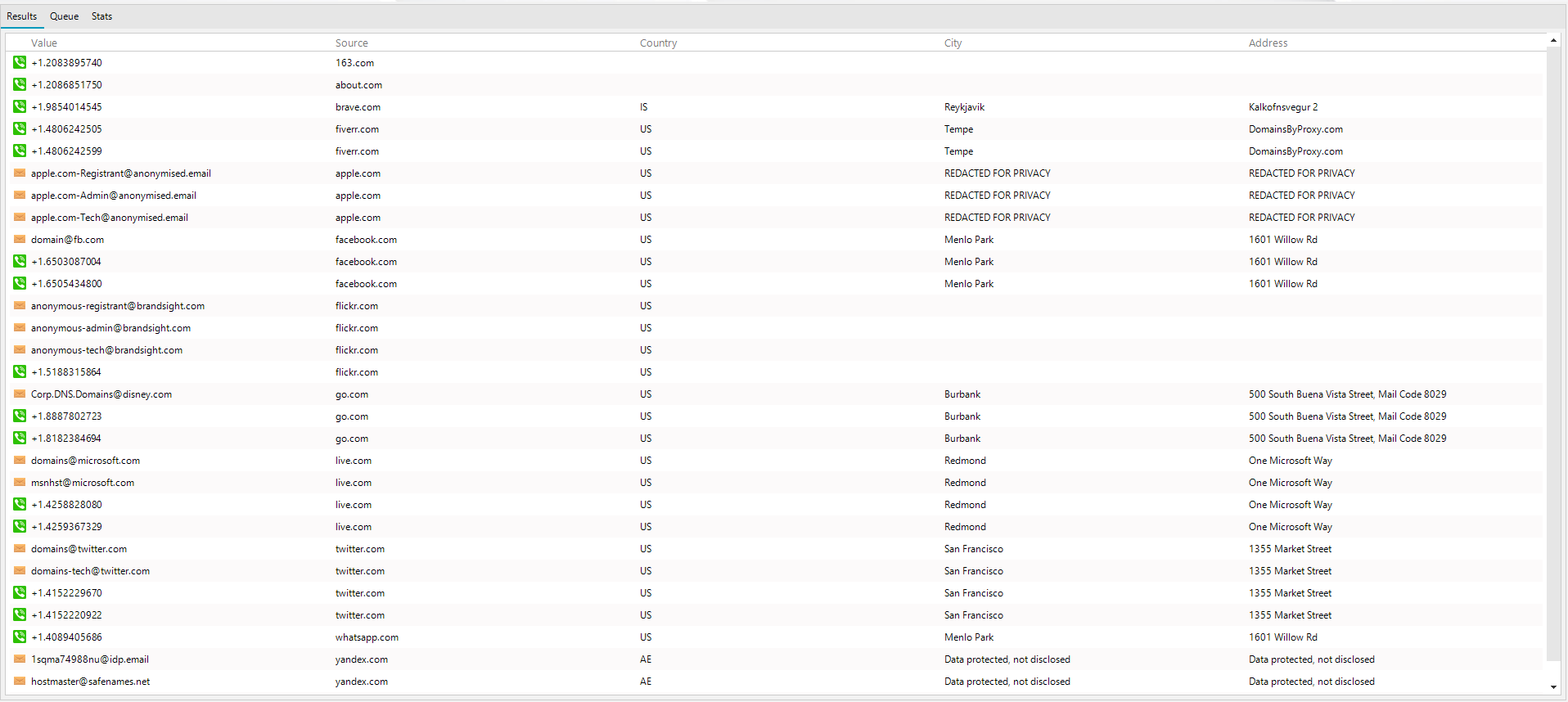
Note: By default, LetsExtract only extracts email addresses. To enable phone number extraction click the Phone & IM Settings tab in the program's Settings window.