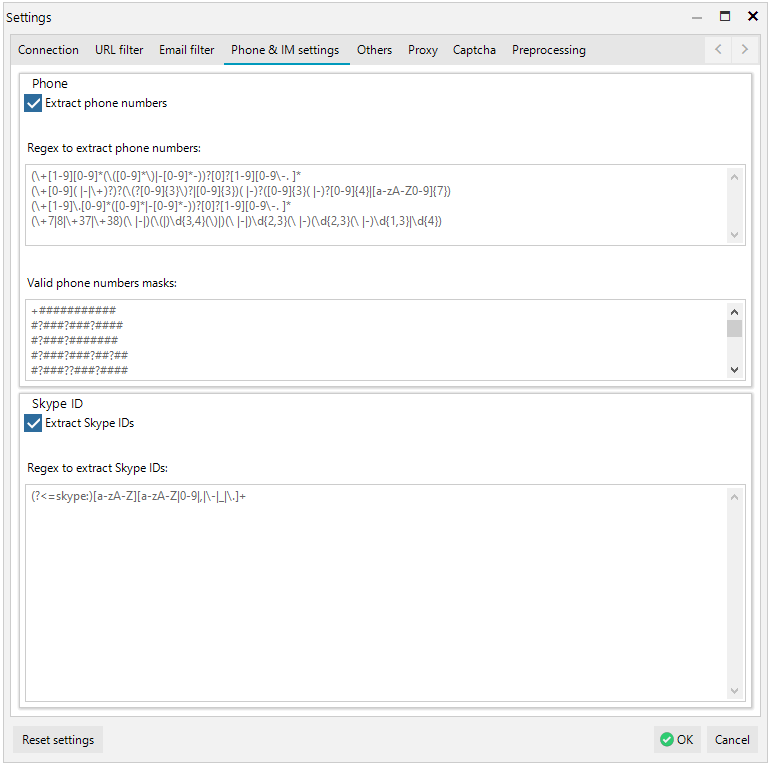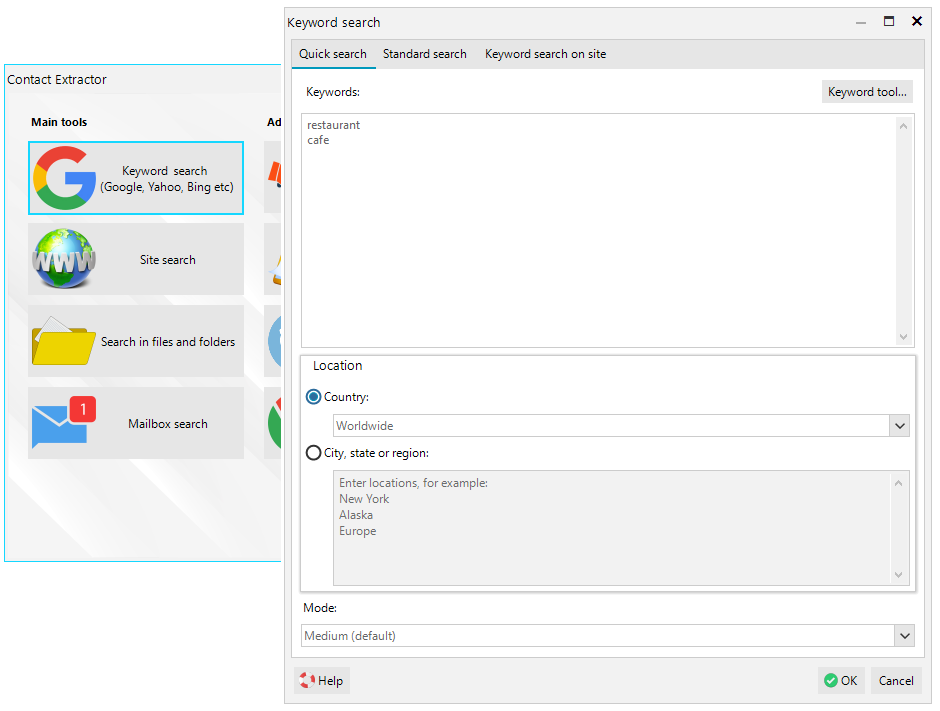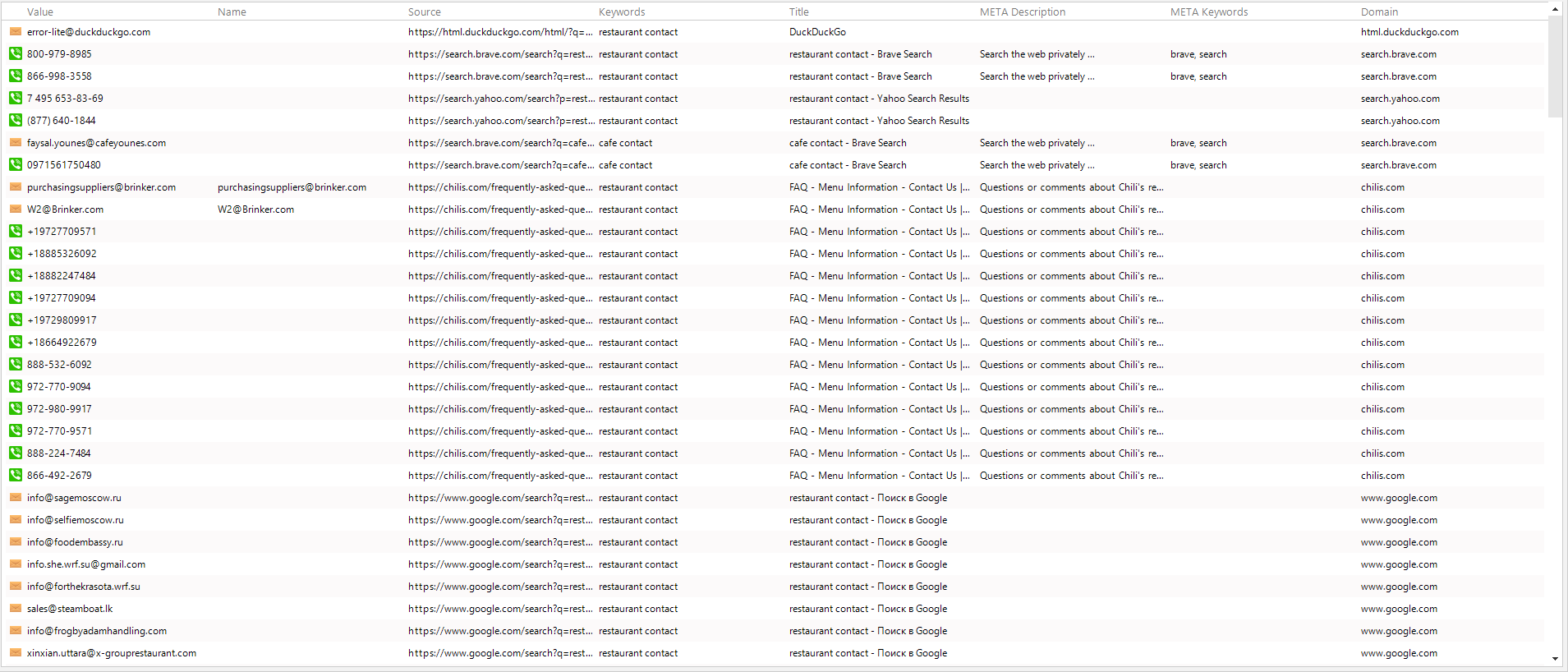How to extract phone numbers with LetsExtract
LetsExtract Contact Extractor – is a multifunctional all-in-one tool. The program works in multiple streams and extracts mobile and landline phone and fax numbers as easily as other contacts. LetsExtract uses search engines like Google, Yahoo, Bing, Baidu, Yandex, Ask, AOL, Rambler to find the most relevant results. LetsExtract can also extract phone numbers from URL lists, correspondence and local files. The results can be saved in CSV/TXT files or exported to Excel or OpenOffice.
- Not just phone numbers extraction
LetsExtract saves all related information - site address, email address, page title, description, keywords and URLs.
- Search by keywords
LetsExtract sends queries to search engines according to your keyword list, extracts site URLs, downloads them and searches for phone numbers directly in the page code.
- Search by list
You can upload a list of URLs, LetsExtract will load the pages and extract the information you want.
- Manual mode
Thanks to the built-in browser, you can simply surf the Internet. LetsExtract will extract phone numbers, email addresses and save them in the background.
- No Limitations
Unlike web services and browser extensions, LetsExtract does not charge fees for each phone number found. You only pay for the license once, all updates are for free.
- Yellow Pages Support
LetsExtract has Yelp and Yellow Pages parsers, so that you can quickly find contacts of the right companies in your subject area.
What is a Phone Number Extractor Tool?
A phone number extractor tool is a software application designed to automatically extract phone numbers from various data sources, such as web pages, documents, or databases. This tool is invaluable for individuals and businesses that need to collect phone numbers for marketing, sales, or customer service purposes. With a phone number extractor tool, you can easily extract phone numbers in bulk, saving you time and effort. Whether you’re targeting potential clients or updating your contact lists, this tool streamlines the process, ensuring you have accurate and up-to-date phone numbers at your fingertips.
Why do you need to extract phone numbers
As we have mentioned above, LetsExtract is a multifunctional tool for a modern marketer. Of course, you can buy ready-made contact databases for cold calling, but their quality, as a rule, leaves much to be desired. On average, about 40% of phone numbers in such databases are not relevant.
With LetsExtract, you will always have up-to-date phone numbers of companies in your subject area - as they are extracted directly from the websites.
Benefits of Using a Phone Number Extractor
Using a phone number extractor tool offers several significant benefits:
- Time-saving: Manually extracting phone numbers can be incredibly time-consuming. A phone number extractor tool automates this process, allowing you to extract phone numbers quickly and efficiently.
- Comprehensive list: These tools can pull phone numbers from a variety of data sources, providing you with a comprehensive list of contacts. This ensures you have a wide-reaching database for your marketing or sales efforts.
- User-friendly interface: Most phone number extractor tools are designed with a user-friendly interface, making them accessible even to those with limited technical expertise. This ease of use means you can start extracting phone numbers with minimal setup.
- Sort phone numbers: Advanced phone number extractor tools allow you to sort phone numbers by country, area code, or other criteria. This feature helps you manage and organize your phone number list more effectively, ensuring you can target specific regions or demographics with ease.
How it works
Note: Phone Extractor is disabled by default. To turn it on, go to the settings window: Settings -> Program Settings, then go to the Phone & IM Settings tab and check the Extract Phone Numbers box:
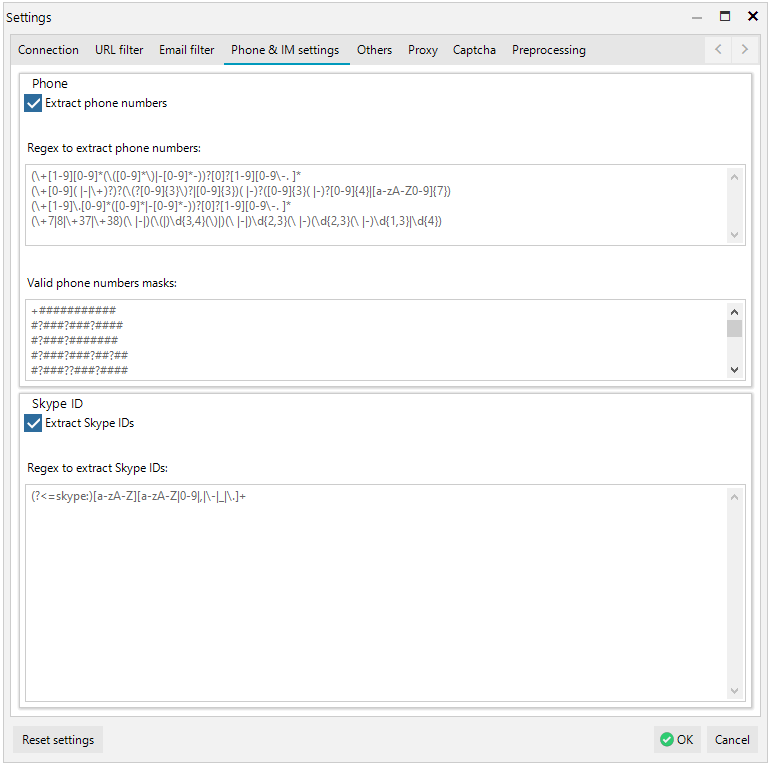
For advanced users:
1. The program extracts phone numbers using regular expressions (see "Regex to extract phone numbers").
2. The phone numbers are then validated against the phone number template (see "Valid phone number masks") according to the phone format in your country.
In order to start a keyword-based phone number extraction, select the appropriate menu item:
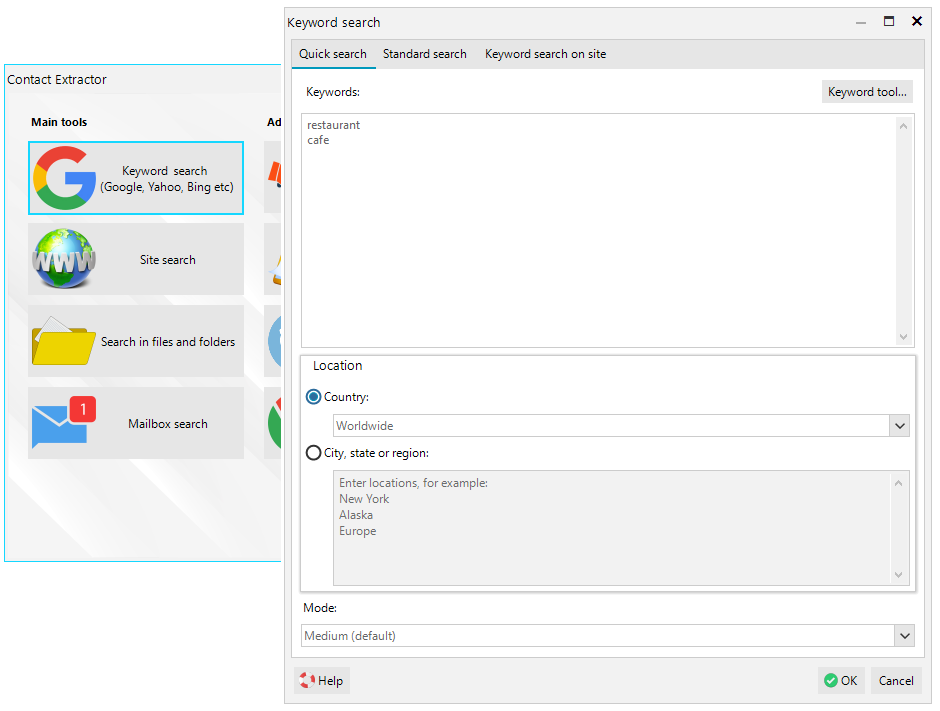
Specify a list of keywords, one per line and click "OK". The program will start the search, found phone numbers will be displayed on the Results:
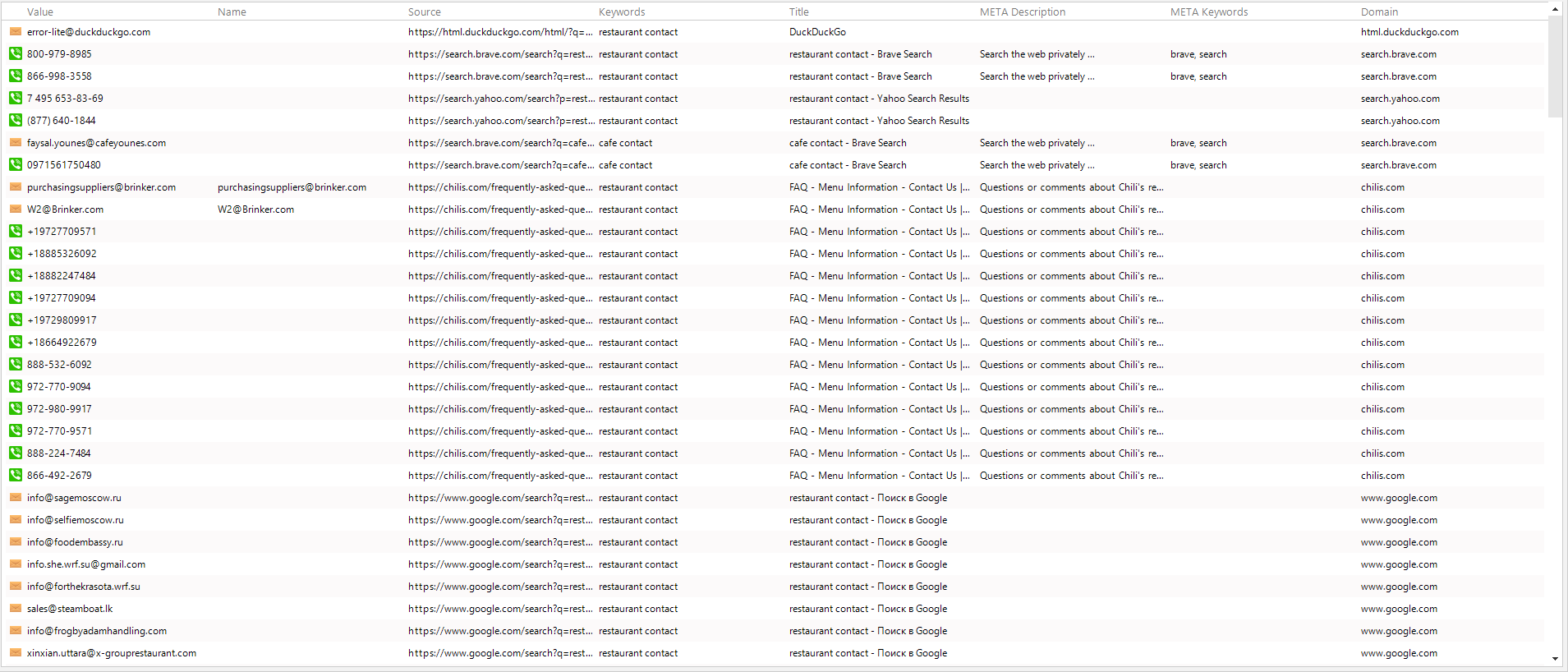
Features and Capabilities
LetsExtract stands out as a powerful phone number extractor tool, offering a range of features and capabilities:
- Extract phone numbers from web pages: LetsExtract can handle web pages with complex structures, ensuring you capture all relevant phone numbers.
- Remove duplicate phone numbers: The tool automatically removes duplicate phone numbers, providing you with a clean and accurate list.
- Comprehensive list: LetsExtract can extract phone numbers in bulk, ensuring you have a comprehensive list of contacts for your marketing or sales campaigns.
Best Practices
To maximize the effectiveness of a phone number extractor tool, follow these best practices:
- Use the tool with the right settings and parameters: Familiarize yourself with the tool’s settings and parameters to optimize your results. Adjusting these settings can help you extract the most relevant phone numbers.
- Use the tool with the right data input: Ensure that the data you input is accurate and relevant. This will improve the quality of the extracted phone numbers and reduce the need for manual corrections.
- Use the tool with the right expectations: Understand the tool’s capabilities and limitations. This will help you set realistic expectations and avoid disappointment.
- Use the tool in compliance with data protection regulations: Always ensure that you comply with data protection regulations when using the tool. This includes obtaining necessary permissions and respecting privacy laws.
Learn more about keyword search mode.
Similarly, you can harvest contacts from a website, extract from list of URLs, from mailboxes, Yelp, files and folders.