Sending
The Send tab is where you make the final steps before emailing. There is a preview area of the HTML/Plain-text message on the right side of the tab. In the Send area, fill the following fields:
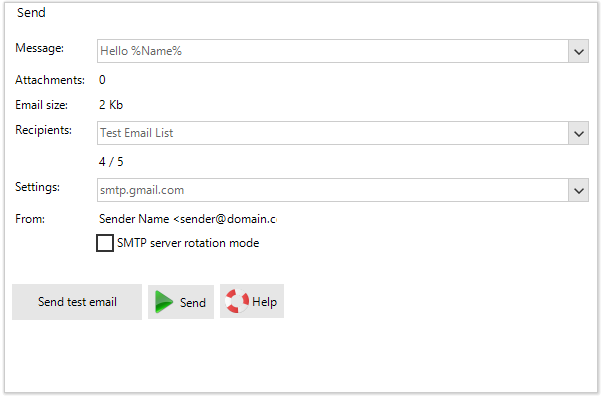
-
Message – a message to be sent (see (see. Creating an email).
-
Recipients – a list of recipients (see Email recipients).
-
Settings – SMTP server settings profile (see SMTP settings).
Server rotation mode — select this option to use multiple SMTP server profiles:
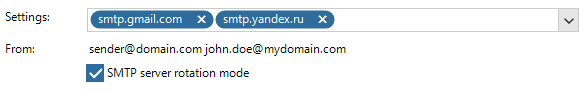
In this mode, emails will be sent alternately through one of the randomly selected SMTP servers.
• Send test email — click the button to send an email to the specified address:
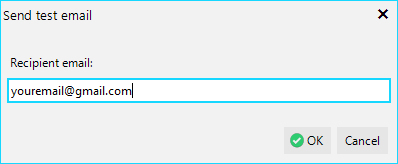
• Send – click the button to start emailing. You can track your progress on the Reports tab.
Emailing scheduling
You can specify the time when emailing starts in the area below:
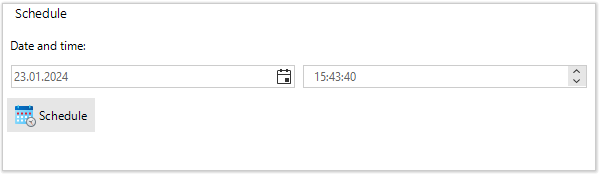
Click the Schedule button and the task will appear on the Scheduler tab.