Contact Extractor can crawl the entire website and search for email addresses, phones, and other information on its pages.
Designed with businesses and marketers in mind, our tool streamlines the process of collecting email addresses from various websites, empowering you to build high-quality contact lists for your marketing initiatives.
👉 See also: bulk search for email addresses.
A free trial version of the Contact Extractor program is available for download on our website.

Why Choose LetsExtract?
Effective outreach is crucial for any business looking to grow its customer base. However, building a targeted email list from scratch can be time-consuming and resource-intensive. LetsExtract Contact Extractor simplifies this task by automatically scraping emails from multiple domains/URLs, saving you time and enhancing your lead generation efforts.
With the ability to extract data from public sources such as company websites, social media profiles, and online directories, this module helps you gather essential contact information quickly and efficiently. This can be particularly useful for:
- Email Marketing Campaigns: Develop targeted campaigns to engage potential customers.
- Market Research: Collect data to analyze competitors and identify market trends.
- Networking Opportunities: Connect with industry leaders, potential partners, and clients.
Features
Our website email extractor comes packed with features specifically designed to maximize the efficiency of your data collection efforts.
- Advanced Scraping Technology: Utilize cutting-edge algorithms that ensure accurate and fast email extraction from various web pages. Our robust solution handles complex website structures, allowing you to capture emails regardless of their location on the page.
- Customization Options: Tailor your scraping criteria based on industries, regions, or specific websites to ensure that the contacts you gather are relevant to your outreach goals.
- Compliance and Security: We prioritize privacy and compliance. The LetsExtract adheres to GDPR and other relevant regulations, ensuring that all data collected is sourced ethically.
User-Friendly Interface
The LetsExtract website email extractor features a straightforward and intuitive interface that makes email extraction accessible to users of all skill levels. Whether you’re an experienced marketer or just getting started with lead generation, you’ll find our tool easy to navigate.
- Simple Setup: Enter the URLs of the websites from which you would like to extract emails, and the extractor does the rest.
- Real-time Data: Monitor the extraction process in real time, allowing you to adjust parameters on-the-fly for optimal results.
- Data Export: Seamlessly export your collected emails into various formats including CSV and Excel, making it easy to import your contacts into your email marketing software or CRM.
Example #1 – complete scan of a website
1. Run Contact Extractor and click Site search button. Enter the start page and click “OK”.

2. LetsExtract Email Studio starts working. On the left side of the Queue tab you can see the URLs that have been downloaded or are going to be downloaded. On the right: the list of worker threads (you can increase or decrease their number in the “Settings” window):

3. You can see the email addresses that have been found in the Results tab.
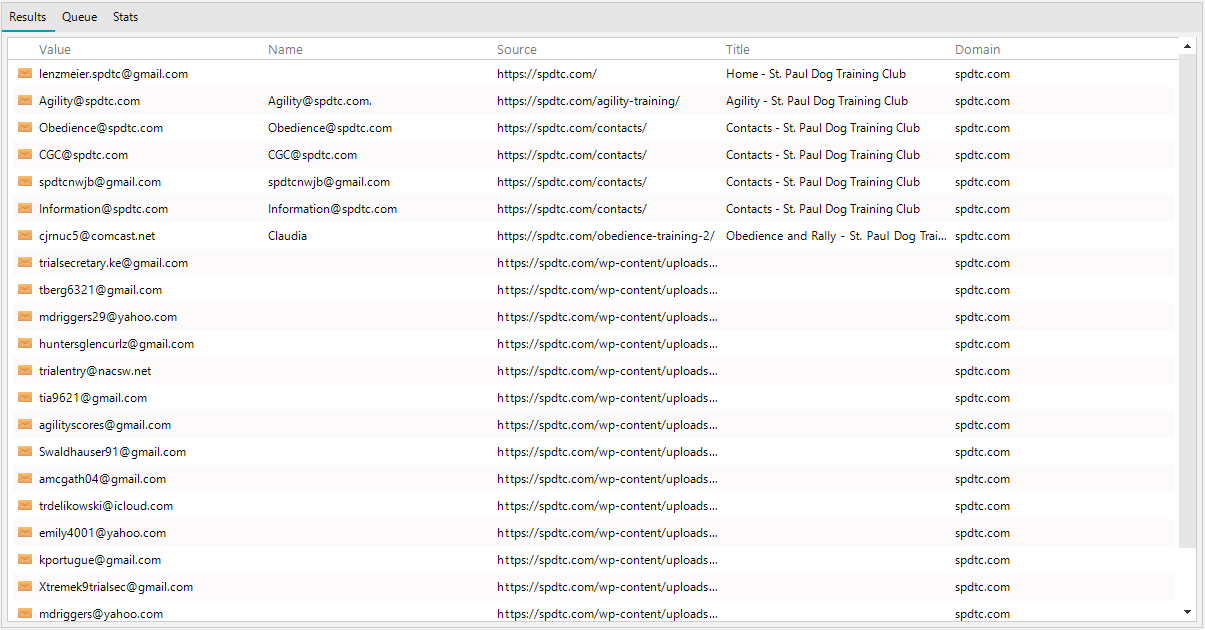
Method #2 – Scanning by URL list
If you have a list of URLs or several sites, you should use the bulk crawl feature.
You can pause your work with the project and save it to a file in the File -> Save Project… menu. Depending on the search subject, you may have several projects. Email addresses can be exported to a CSV or XLS/XLSX-file. We recommend using the built-in email validator, to check the emails for existence. After checking the email addresses, you can start mailing directly from the program.
Get Started Today!
Don’t miss out on the opportunity to supercharge your outreach efforts. Start using the website email extractor today to unlock the potential of your email marketing campaigns!
If you want to learn more or try out the tool, please feel free to reach out, and our dedicated support team will assist you!
If you have any questions, please contact technical support.
