To extract email addresses by keywords, Contact Extractor sends your keywords to search engines (Google, Yahoo, Bing, Ask, Baidu, Yandex, etc.) and receives a list of URLs. This process is absolutely similar to how we use Google to find the required answers to our questions. The difference is that the program does it automatically and works with several search engines simultaneously. As an email extractor software, it belongs to the category of email extractor tools designed to streamline the process of gathering email addresses for lead generation.
After receiving the list of URLs, LetsExtract navigates through them and starts parsing sites. The depth of parsing depends on the “Crawl Depth” value. While loading sites pages, the program scrapes email addresses, phones, as well as information about the page – the title, description, keywords, etc. This email extractor is accurate and allows users to easily extract email addresses, enhancing the efficiency of their lead generation efforts.
A free trial version of the Contact Extractor program is available for download on our website.

1. Run Contact Extractor and click “Keyword search”:

2. Enter keywords. For example, we are going to get information on dentists and clinics in three cities: New York, Washington and Dallas. Our requests will look like this:
dentist new york
dental clinic new york
dentist washington
dental clinic washington
dentist dallas
dental clinic dallasYou should always use several variations of keywords. Cities may not be used, they are added as an example.
3. Select search engines. Since we want to get contacts in the U.S., we will add Worldwide search engines:
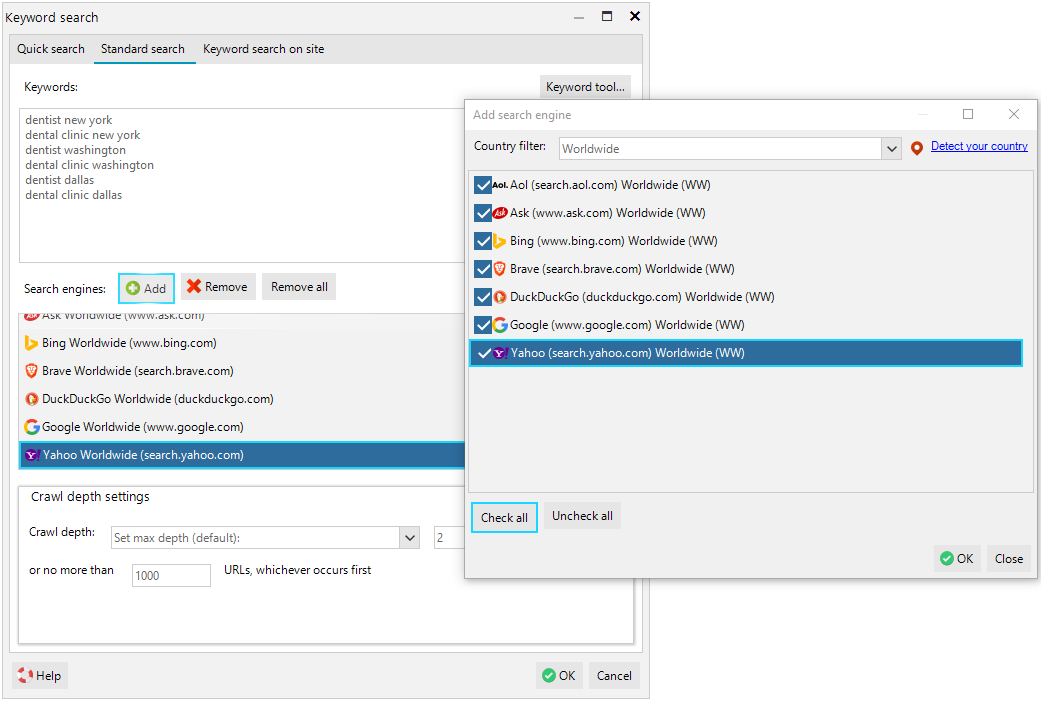
Note: Search engines determine IP addresses to show the most relevant results. If you are in Germany, for example, and you have selected the USA as your country, you will get search results for both the USA and Germany. To get the results ONLY for the USA, use a VPN or a proxy server with a location in the USA.
👉 Read more about how search engines work.
4. Specify the search depth:

A value of crawl depth = 0 means that LetsExtract is going to process only the first page from the search results, and not to scan the site in depth. A value = 1 will designate the program that it needs to load pages that will be linked to the first loaded page. With Crawl depth = 2 the program will load the next level of page nesting, etc.
In order to get results as quickly and accurately as possible, we recommend using the default value = 1.
Note 1: Contact Extractor knows that most often email addresses can be found on the pages Contacts, About, etc., and will load these pages first.
Note 2: If the program finds out that scanning a site does not bring any results (many pages are loaded and still there are no email addresses), then the program will automatically stop loading pages from such a site, considering it unproductive..
5. Start your search:

6. Contact Extractor starts working. On the left part of the Queue tab you can see the URLs that the program has downloaded or plans to download. On the right: the list of worker threads (you can increase or decrease their number in the Settings window):

7. You can see the found email addresses on the Results tab. In this example, we found 211 thematic email addresses in 5 minutes. For simpler requests, the result will be larger. If your result is much smaller, we recommend checking your Internet connection speed or contact technical support.
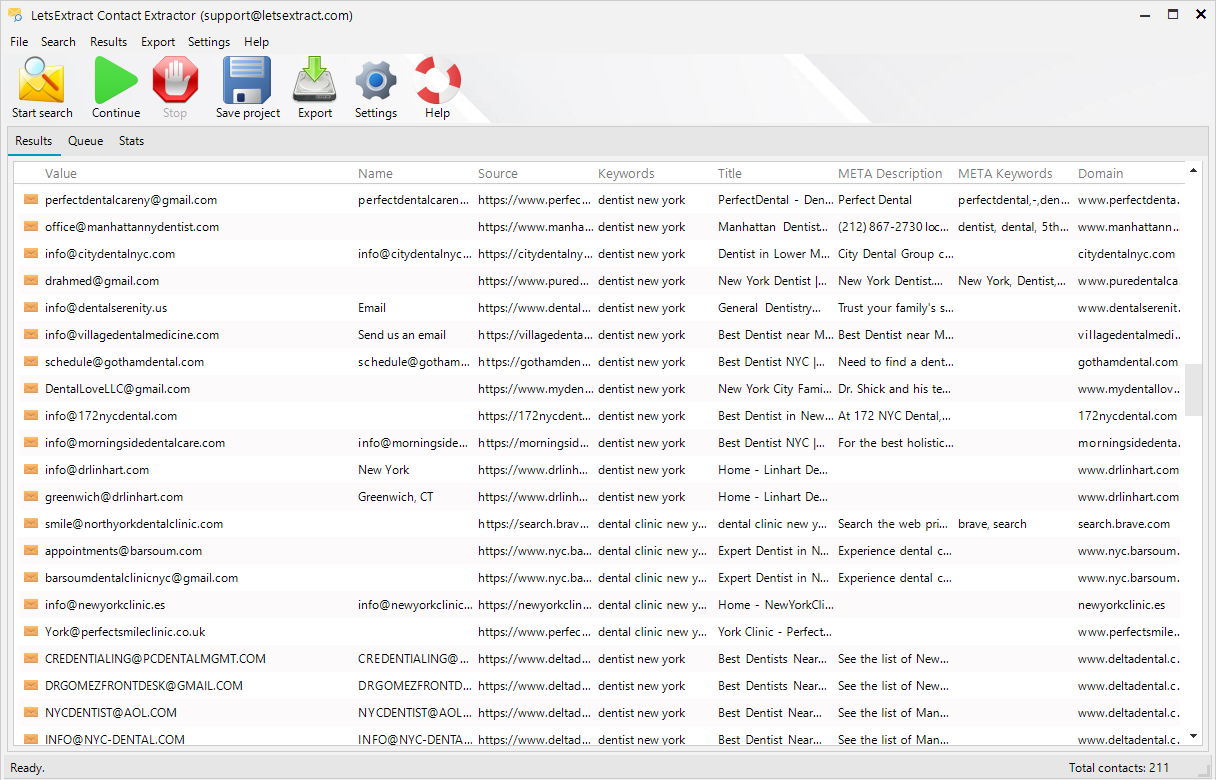
8. You may pause working with a project and save it to a file in the menu: File -> Save Project…. Depending on the search subject, you may conduct several projects. Email addresses can be exported to a CSV or XLS/XLSX-file. You can copy contacts to the clipboard directly from the program interface by pressing Ctrl+C. We also recommend using the built-in Email Verifier, to check the addresses for existence. After checking the email addresses, you can start sending emails directly from the program.
What is Email Extraction?
Email extraction is the process of automatically extracting email addresses from various online sources, such as web pages, social media, and text documents. This process is crucial for businesses, marketers, and researchers who need to collect and analyze large amounts of email data efficiently.
By extracting email addresses, users can save significant time and effort that would otherwise be spent manually searching for and copying email addresses. Moreover, email extraction enables the creation of targeted email lists, which can significantly improve the effectiveness of email marketing campaigns and enhance customer engagement.
Whether you’re looking to reach out to potential clients, conduct market research, or build a comprehensive contact database, extracting email addresses is an invaluable tool in your digital arsenal.
Understanding LetsExtract Email Extraction Tool
LetsExtract is a powerful email extraction tool designed to help users extract email addresses from a variety of online sources, including web pages, social media, and text documents.
Utilizing advanced algorithms, LetsExtract automatically extracts email addresses and compiles them into a convenient list, which can be exported as a text or CSV file. The tool is user-friendly and accessible, making it suitable for users of all skill levels. Whether you’re a seasoned marketer or a novice researcher, LetsExtract simplifies the process of gathering email addresses, allowing you to focus on your core tasks. With just a few clicks, you can pull email addresses from multiple sources, ensuring you have a comprehensive and accurate list of contacts.
Extracting Email Addresses by Keywords
One of the standout features of LetsExtract is its ability to extract email addresses by keywords. This functionality allows users to target specific industries, companies, or individuals by entering relevant keywords, such as company names, job titles, or industry terms. LetsExtract then extracts email addresses that match those keywords, enabling you to create highly targeted email lists. By focusing on specific keywords, you can ensure that your email outreach is directed at the right audience, increasing the likelihood of engagement and conversion.
Extracting Emails from Multiple Sources
LetsExtract offers the flexibility to extract email addresses from multiple sources, including web pages, social media platforms, and text documents. The tool can navigate through all the pages of a website, even those with JavaScript, to extract email addresses comprehensively.
If you have any questions, please contact technical support.
