Facebook is one of the largest and most popular social networks in the world. In 2020, Facebook was regularly used by about 2.5 billion people, which is just under 30% of the entire population of our planet. Undoubtedly, such a resource should not be overlooked by the modern marketer.
LetsExtract Email Studio is a powerful scraper that can extract email addresses, phone numbers, and other contacts of Facebook users. In addition, you can validate email addresses right from the program and run an email newsletter.
Currently supported:
- Extracting of email addresses and Facebook IDs of your Facebook friends
- Extracting of email addresses and Facebook group members’ Facebook IDs
- Extracting of email addresses from Facebook ID list
- Parsing messages on a page or in a group
- Extracting a list of followers of a page/group
- Extracting the list of groups that user is a member of
- Getting a list of pages that a user has liked
A free trial version of the Contact Extractor program is available for download on our website.

After several updates, Facebook parsing has become much more complicated. Now it is impossible to extract email addresses by keywords. However, some functionality is still maintained and you can use it in LetsExtract.
Note: Facebook API is not available in some countries. If you receive error messages, e.g. Invalid application ID (101), you need to perform the following steps:
- Create a new Facebook account and specify that you are located in the USA.
Unfortunately, now Facebook actively monitors accounts and aggressive parsing may lead to getting the ban. In this case, go through the account recovery procedure, or create a new one. Never use your personal Facebook account. To reduce the risks of being banned:
- Refuse to use proxy servers, or use non-public proxy servers or VPN.
- Never use one LetsExtract account on several devices or in a browser at the same time.
Extracting from Group members
1. Run the tool by clicking the “Extract email addresses from Facebook” button, log in to your Facebook account.
2. Go to the group you are interested in:

3. Click on the “Scroll Down” button to scroll down the page and select all group members:

4. After the desired number of group members is uploaded, click the “Extract Members” button. In the pop-up window enter your login and password from your Facebook account once again and click the “OK” button. You will receive a message confirming the number of found members:
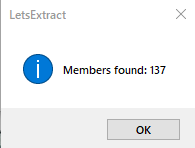
5. In the main program window, on the “Results” tab you will see the search results – email addresses, phone numbers, names, locations and other information. Unfortunately, due to the Facebook limitations, you can extract contacts only in 2-3% of all cases. This is because of the fact that users most often choose the option to hide email and phone. It is impossible to bypass this restriction. If you are offered a product that extracts a significantly higher percentage of emails – it is definitely a fraud.
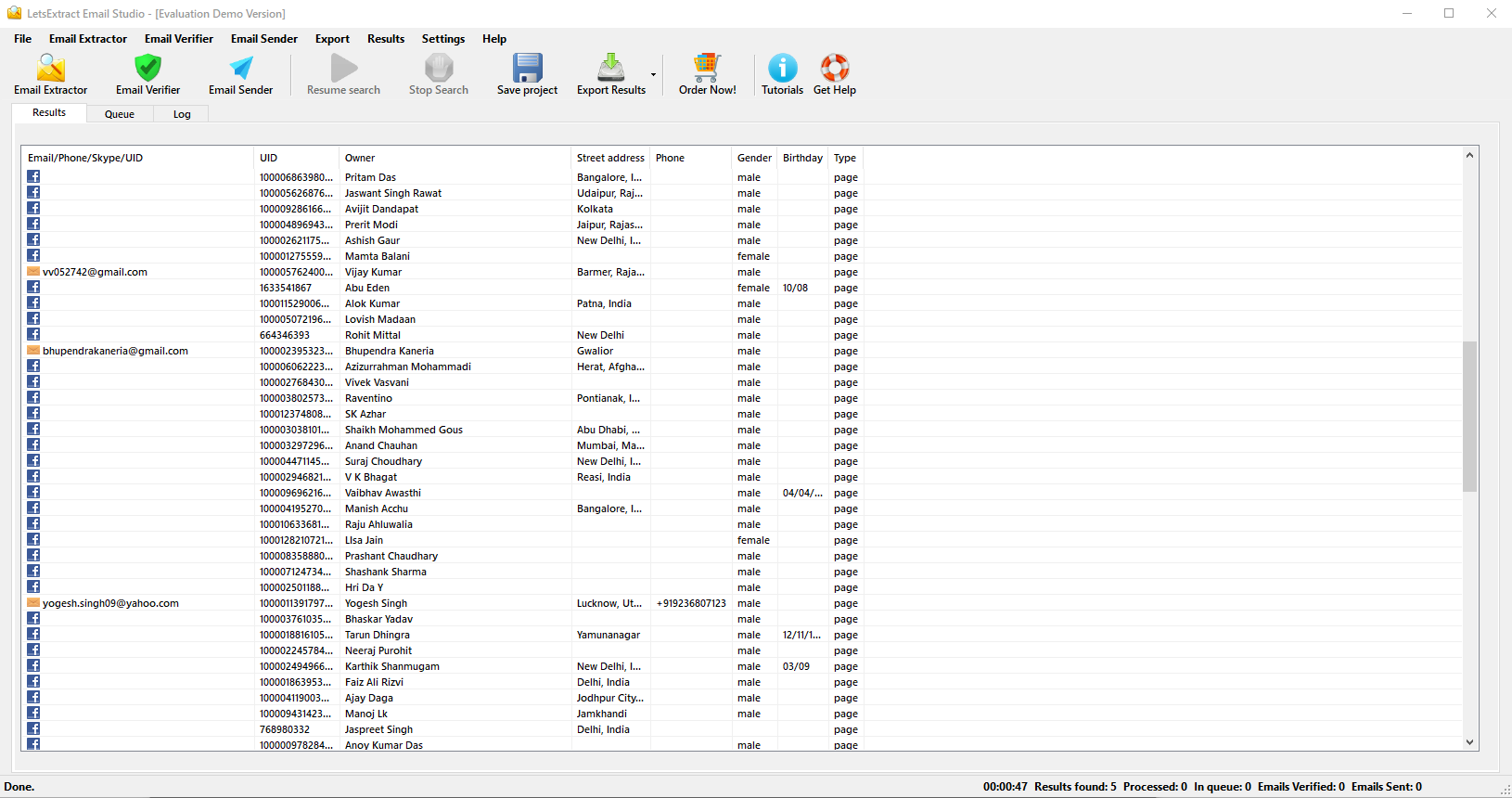
Extracting from friends, funpages and from search results
Facebook email extractors are versatile tools that can extract emails from various sources:
- Friends: Extract emails from your Facebook friends to create personalized email lists for networking or professional purposes.
- Fun Pages: Gather emails from Facebook pages, including fun pages, to build lists for marketing campaigns or community engagement.
- Search Results: Use email extractors to pull emails from Facebook search results based on specific keywords or interests, allowing you to target a more relevant audience.
By leveraging these capabilities, you can extract emails from Facebook efficiently, ensuring that your email lists are comprehensive and targeted.
Choosing the Best Facebook Scraper
When selecting a Facebook extractor, consider the following factors to ensure you choose the best tool for your needs:
- Accuracy: Opt for an extractor that guarantees precise email extraction, reducing the risk of collecting invalid or outdated emails.
- Efficiency: Choose a tool that can extract emails from multiple sources, such as Facebook pages, groups, and profiles, to build robust email lists.
- Cost: Evaluate the cost of the extractor, especially if you’re a small business or individual, to ensure it fits within your budget.
- User-friendly interface: Select an extractor with an intuitive interface that makes the extraction process straightforward and hassle-free.
By considering these factors, you can find an email extractor that meets your needs and enhances your email extraction efforts.
Challenges and Best Practices
Extracting emails from Facebook comes with its own set of challenges, primarily due to Facebook’s stringent privacy policies and terms of service. To navigate these challenges and ensure ethical data collection, follow these best practices:
- Respect privacy: Always adhere to Facebook’s privacy policies and terms of service to avoid any violations.
- Use ethical methods: Employ ethical methods for email extraction, such as using membership questions or creating engaging content that encourages users to share their emails voluntarily.
- Comply with regulations: Ensure compliance with regulations like GDPR when collecting and using email addresses to avoid legal issues.
- Use accurate data: Verify that the extracted emails are accurate and up-to-date to maintain the integrity of your email lists.
By following these best practices, you can conduct email extraction from Facebook responsibly and effectively, ensuring that your data collection methods are ethical and compliant with relevant regulations.
See also:
👉 How to extract Facebook member ID’s
